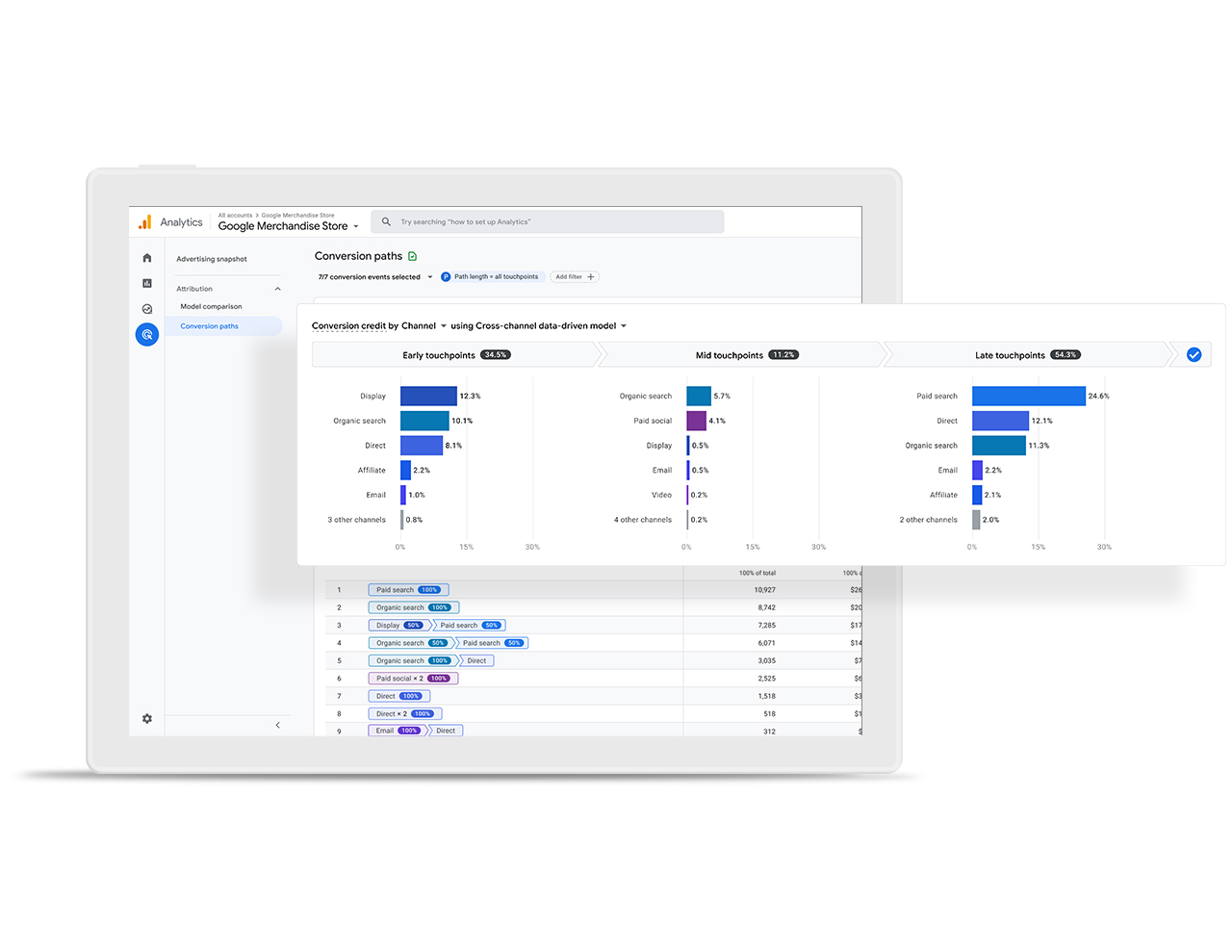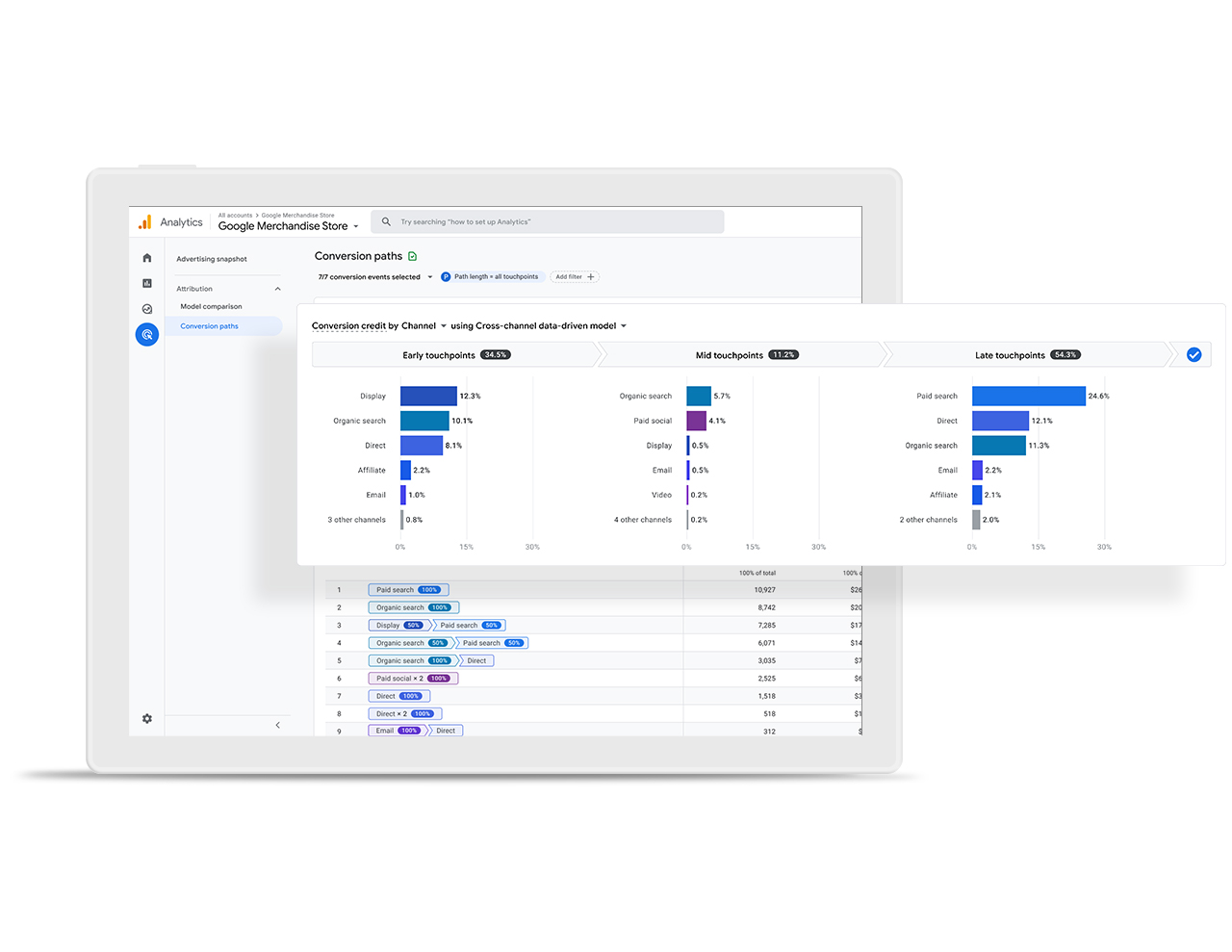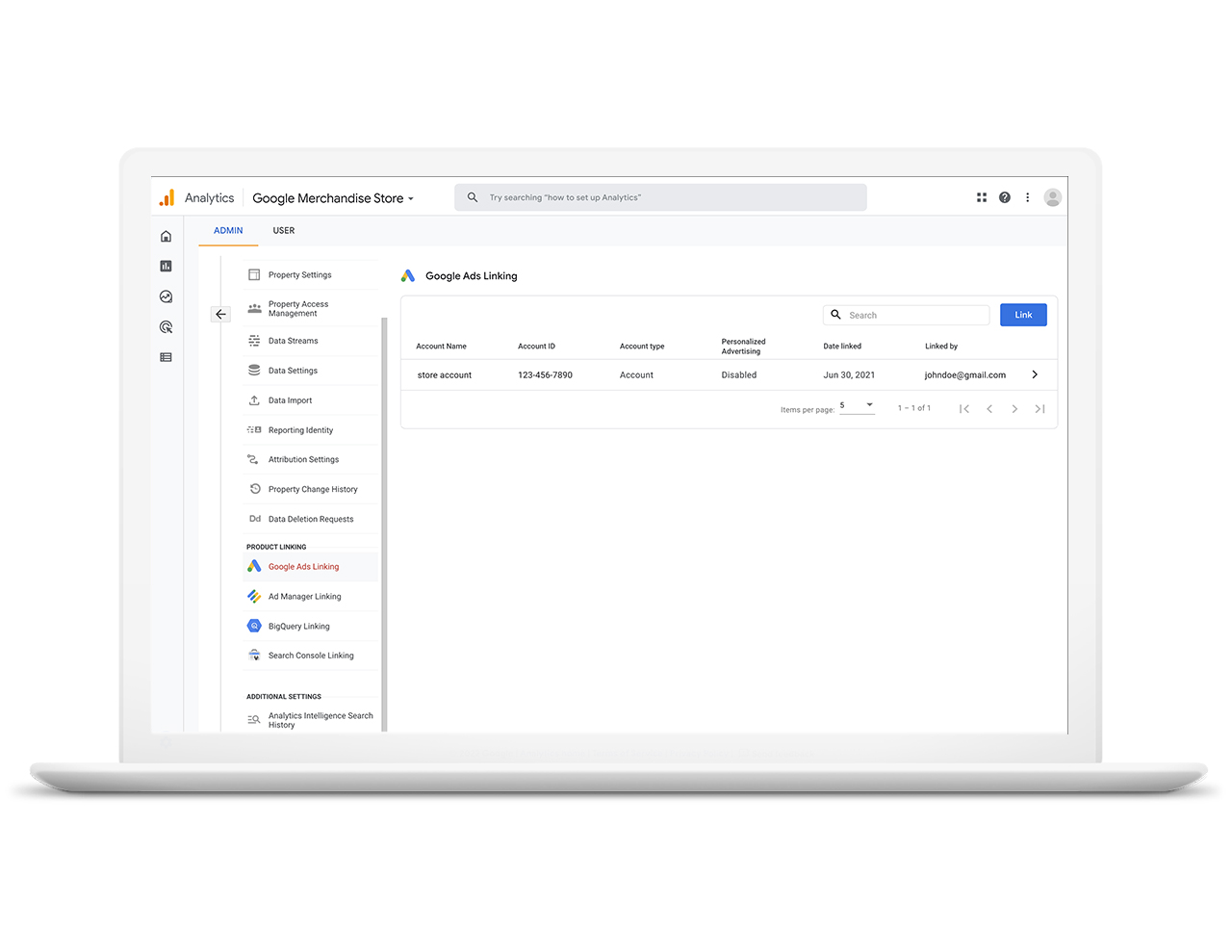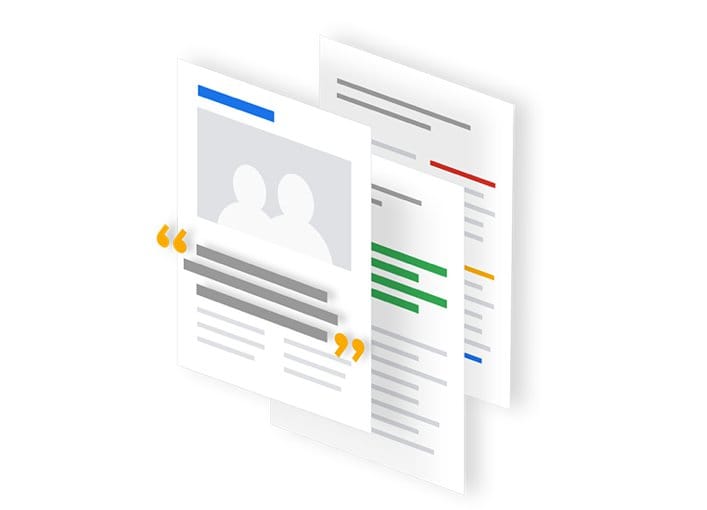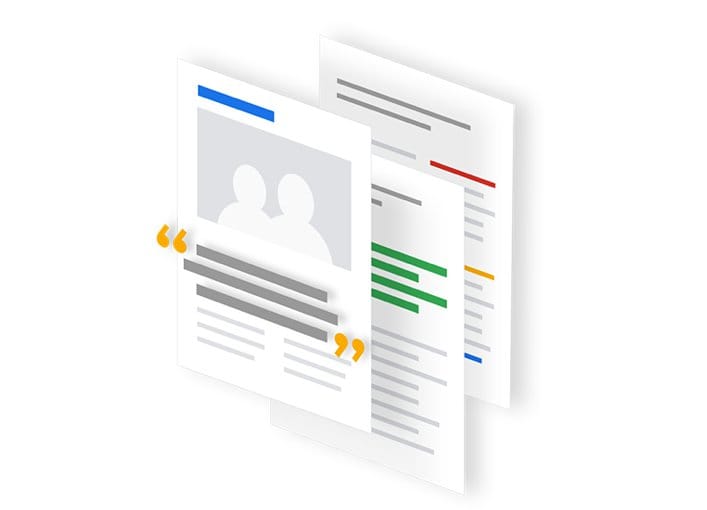Google Analytics
Organizing the world’s information and making it universally accessible and useful.
Description
Google Analytics is a leading analytics platform that provides deep insights into customer behavior across various channels.
Integrating Google Analytics with Kalumma enables businesses to enrich customer profiles with valuable data, streamline marketing efforts, and enhance overall engagement.
This seamless connection allows organizations to make data-driven decisions that improve ROI and foster better customer experiences.
Media
Features
Cross-Platform Tracking
Google Analytics enables businesses to track user interactions across both web and mobile platforms, providing a comprehensive view of customer journeys. This feature allows companies to understand how users engage with their content, regardless of the device, and facilitates the identification of trends and behaviors that can enhance marketing strategies.
Comprehensive Cross-Platform Tracking
Google Analytics provides robust tracking capabilities across multiple platforms, including websites and mobile apps. This feature allows businesses to gather detailed insights into user behavior, helping them to understand the customer journey and tailor marketing strategies more effectively.
Advanced Reporting and Analytics
With advanced reporting capabilities, Google Analytics offers customizable dashboards and real-time analytics. Users can create tailored reports to focus on specific metrics that matter most to their business. This feature also includes automated insights powered by machine learning, allowing businesses to make data-driven decisions quickly and efficiently.
Advanced Reporting and Data Visualization
With Google Analytics, users benefit from advanced reporting tools that facilitate data interpretation. Users can create customized reports and dashboards, leveraging visualizations that make it easier to analyze performance metrics and derive actionable insights to optimize marketing efforts.
Testimonials
FAQ
Google Analytics is a powerful analytics platform that helps businesses understand customer behavior by providing insights into user interactions across websites and applications.
Google Analytics is a powerful analytics platform that enables businesses to understand customer behaviors across websites and apps. It helps organizations track user interactions and enhances marketing strategies using data-driven insights.
Google Analytics integrates with Kalumma by allowing seamless data transfer from various marketing channels, enabling enhanced customer insights and real-time tracking of interactions directly within the CRM.
Google Analytics connects with Kalumma by allowing users to push critical analytics data directly into the CRM. This integration enriches customer profiles and provides a comprehensive view of customer interactions to optimize marketing efforts.
Google Analytics offers a free version that is suitable for small to medium-sized businesses, while Google Analytics 360 is available as a paid option for larger enterprises requiring advanced features.
Integrating Google Analytics with Kalumma provides comprehensive customer insights, enhances marketing ROI through data-driven decisions, and streamlines collaboration with quick data sharing and reporting capabilities.
By using Google Analytics, you can gain essential insights into customer interactions, identify areas for improvement, enhance marketing performance, and make data-driven decisions to improve ROI.
Yes, Google Analytics allows you to track customer journeys across various devices, ensuring you have a complete understanding of user behavior and can tailor your marketing strategies accordingly.
Yes, Google Analytics allows you to track user behavior across both web and mobile platforms, providing a unified view of customer interactions.
Google Analytics offers free solutions for businesses of all sizes. However, organizations can also opt for premium features with Google Analytics 360 for a more comprehensive data analysis and advanced reporting tools.
You can get started with Google Analytics by signing up for a free account, setting up your tracking code, and integrating it with your website or applications to begin collecting data.
To get started with integrating Google Analytics into Kalumma, you can reach out for a demo through the Kalumma marketplace, where you will receive guidance on setting up and optimizing your integration.